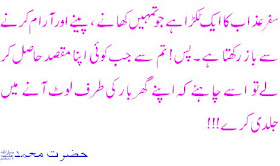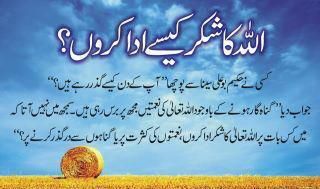His name was Fleming, and he was a poor Scottish farmer. One day, while trying to make a living for his family, he heard a cry for help coming from a nearby bog. He dropped his tools
and ran to the bog.
There, mired to his waist in black muck, was a terrified boy, screaming and struggling to free himself. Farmer Fleming saved the lad from what could have been a slow and terrifying death.
The next day, a fancy carriage pulled up to the Scotsman's sparse surroundings. An elegantly dressed nobleman stepped out and introduced himself as the father of the boy Farmer Fleming had saved.
'I want to repay you,' said the nobleman. 'You saved my son's life.'
'No, I can't accept payment for what I did,' the Scottish farmer replied waving off the offer. At that moment, the farmer's own son came to the door of the family hovel.
'Is that your son?' the nobleman asked.
'Yes,' the farmer replied proudly.
'I'll make you a deal. Let me provide him with the level of education my own son will enjoy If the lad is anything like his father, he'll no doubt grow to be a man we both will be proud of.' And that he did.
Farmer Fleming's son attended the very best schools and in time, graduated from St. Mary's Hospital Medical School in London, and went on to become known throughout the world as the noted Sir Alexander Fleming, the discoverer of Penicillin.
Years afterward, the same nobleman's son who was saved from the bog was stricken with pneumonia.
What saved his life this time? Penicillin.
The name of the nobleman? Lord Randolph Churchill .. His son's name?
Sir Winston Churchill.
Someone once said: What goes around comes around.
Work like you don't need the money.
Love like you've never been hurt.
Dance like nobody's watching.
Sing like nobody's listening.
Live like it's Heaven on Earth.
Monday, January 30, 2012
The Woodcutter – Inspirational Story
Day after day he was bringing less and less trees.
“I must be losing my strength”, the woodcutter thought.
He went to the boss and apologized, saying that he could not understand what was going on.
“When was the last time you sharpened your axe?”
the boss asked. “Sharpen? I had no time to sharpen my axe.
I have been very busy trying to cut trees.
Moral: Just hard work is not enough to achieve success. Work smart and with the right
Saturday, January 28, 2012
How To Increase Laptop’s Battery Life
In the modern computing age. Modern graphic intensive operating systems and resource hungry applications are cutting down the life of your laptop's battery every day. The average battery life per continuous use still stands at a maximum of three to four hours. So, a fast depleting battery could very swiftly put the crutches on your 'mobile' road trip.
Falling just short of carrying an extra pack of batteries in the back-pack, are several ways to keep the juice flowing through the batteries. Below are the 20 ways to increase the laptop's battery life.
Regular defragmentation helps to arrange data more efficiently thus making the hard drive work less to access the data. The quicker the moving hard drive works lesser is the load placed on the battery. Thus, your batter can last longer.The effect is minimal, but this efficiency goes hand in glove with hard drive maintenance.
2. Kill the resource gobblers
End the background processes that are not vital. Monitor the resource usage through a"˜Ctrl-Alt-Del' which brings up the Windows Task Manager (in Windows). If you're not on the internet, it is safe to shut down the immediate non-essential programs running in the taskbar like the antivirus and the firewall. Weed out unnecessary programs running as start-ups by launching the System Configuration Utility from Run "" Msconfig "" Tab: Startup. Uncheck the programs which you don't want to launch and reboot the computer once.
3. Pause the scheduled tasks
It may be a defrag or a virus scan, but make sure it is scheduled for a time when you are near a power outlet. If not then nix them for the moment.
4. Unplug external devices
USB devices are the biggest drainers of battery power. Unplug all external devices like an external mouse, PC cards, Wi-Fi, external speakers, Bluetooth and even an attached iPod.
5. Empty the CD/DVD Drives
Even if you don't intend to use it, don't leave any CD/DVDs as leftovers in the drives. A spinning drive sucks battery power like a sponge.
6. Go local
Desist using the DVD/external drives while running on batteries. Shift the content to the hard drive or run using (free) virtual drives like Pismo File Mount or even Microsoft's Virtual CD ROM Control Panel.
7. Adjust the Screen Brightness
The LCD screen of a laptop is another huge power sink. Calibrate the brightness to the lowest level you can tolerate using the Function key toggles or using the Display Settings applet in the Control Panel.
8. Kill the sounds
Mute the speakers and try avoiding the use of multimedia software to maximize the battery life. Installed sound schemes also drain a battery perceptibly.
9. Rid the screensaver
To maximize battery life by a little, switch off the screensaver.
10. Visit Power Options
Get familiar with power management through the "˜Power Options' applet in the Control Panel. Both XP and Vista come with advanced power management features which shut off components like the monitor and/or the hard drive after specified intervals. This again depends on the chosen "˜Power Schemes' (for XP) in the same applet. For instance in XP, "˜Max Battery' under Power Schemes can be selected for maximum battery optimization.
Similar settings can be found under "˜Mobile PC' in the Control Panel of Vista.
11. Turn off the looks
Today's OS's like Windows Vista come with features like "˜Aero Glass' which are resource guzzlers. One can turn it off and go for the "˜Classic' appearance which consumes less power. In Vista, click on Desktop – Preferences – View Colour – Appearance – Classic Appearance and Windows Basic graphical interface. In XP it's – Display Properties – Theme – Windows Classic.
Linux and even Macintosh are better optimized for longer battery life.
12. Hibernate is better than Sleep
In the Stand By mode (or sleep mode), the computer turns of the hard drive and the display but memory remains active while the CPU slows down. This draws on the battery. In contrast, hibernation mode is better because the computer saves the current state and shuts itself down completely thus saving power.
13. Get the most…work on the least
Working on too many programs while on the battery is a sure fire power drainer. Keep use of graphic intensive applications to a minimum. Working on a spreadsheet consumes much less than playing your favourite game. To increase the life of the battery open just one or two programs concurrently.
14. Ram in more RAM
Adequate RAM reduces the load on Virtual memory which by default resides on the hard drive. Though every extra bit of RAM uses up more power, it increases overall savings by short cutting access to the power hungry hard drive.
15. Keep it clean
A laptop with blocked air vents will generate more heat thus reducing the life of the battery. Clean the air vents regularly to keep operating temperatures low. Allow for open space around the vents for air to circulate freely. Keep the area around the laptop clean to avoid entry of dust.
16. Temperature is a silent killer
Undue heat kills off a battery slowly but surely. Avoid leaving the laptop under direct sunlight or inside a closed car.
17. Avoid the memory effect
A problem more for the older Ni-MH batteries than for Li-Ion batteries on which most modern laptops run. Memory effect relates to the loss of battery charge when they are repeatedly recharged after being only partially discharged. It can be prevented by discharging the battery fully and then completely recharging it. Li-Ion batteries on the other hand have no problems with partial discharges and re-charges and complete discharge is never recommended for this type.
18. Update software and drivers
This sounds a bit incongruous but then newer drivers and software are often designed to be more efficient (and hopefully less resource hungry).
19. Use the right adapter
Ensure that the adapter you use to charge the laptop battery is an original one or one with the correct specifications. A mismatch in the wattage could cause an overload thus damaging the laptop and the battery.
20. Pack it up
If you don't plan to use the laptop on batteries for quite some time, ensure that the charge is nearly 40 percent – remove the batteries and store it in a cool place.
A typical lithium ion battery has an overall average life of 2-3 years. With some care and caution, its mortality can be delayed.
21. Browse the Internet With IE or Firefox
When surfing the web sans power cord, the brand of web browser you use can have a surprisingly large effect on battery life. In our experience, Spot Cool Stuff has found Firefox to be the most energy efficient browser. A more scientific look at the issue concluded that using Internet Explorer produced the longest battery life; but then that study was conducted by Microsoft, the company behind IE, so treat that finding with whatever level of skepticism you believe is appropriate.
Have you found your own way to increase battery life of your laptop? Share the "˜life giving' tips with us in the comments..
Mother’s True Love – Emotional Story
Finally, the moment arrives when Her Son comes down to have some refreshment and after tasting it puts it back saying ‘Mom for God sake cant you prepare the food properly what the hell were you thinking’. Mom gets concerned and ask whats wrong my dear one. ‘Its salty Mom’ replies son.
Mom gets upset and sad and starts to cry and instead of staying with her son. Her child walks out to spend sometime with friends saying to his Mom – ‘This is your all time show crying crying and crying’.
Mom cries even more but instead of cursing her child ends up praying to God – saying “O God please forgive him. He is not like this, it probably the stress of school. O God, make my son’s life easier and stress free. O God give them everything good and keep them away from evil.”
Moral: Mothers have unconditional love for their children & will always wish the best for them no matter how the children behave. So love your mother and treat her well as long as she is live. So that you don’t regret later, when they pass away.
Friday, January 27, 2012
A Painter - Saved by God - Amazing moral
A Painter - Saved by God - Amazing moral
Once upon a time, a well-known painter was working on a painting. It's an incredibly beautiful painting to be shown at the Airport during the upcoming festival season. The painter wanted this painting to be a master piece.
He worked on it for weeks on the top of a 24 storey building. He was consumed by and excited with his own painting that he unconsciously took a few step backward while admiring the 2 x 8 m painting. He didn't look back when he walked backward. He kept on walking backward until it was a step away from the edge of the 24storey building. Just one more step backward and he could have fallen to his death.
A man saw what the painter was doing and was about to shout at him to warn him when he realized that his shout might surprise the painter and thus make him take that fatal one step backward and fall down. So the man took a brush and some paint and began to paint on the beautiful painting until it was damaged.
Upon realizing what happened to his painting, the painter got very angry and moved forward to hit the man. However, some other people who were also present at the vicinity held him and showed him his last position which almost made him fall.
MORAL: Sometimes we have painted our future with such beauty and dreamed of beautiful days we will spend with our loved one, but then God seemes to destroy our beautiful painting when God sees what danger lies ahead of us. Sometimes we are angry and annoyed by what God has done to us, but one thing we have to keep in our mind is that our Creator is Most Wise and always keeps our best of interest in mind!
So when God, in His Infinite Wisdom, tests us with a situation that we think is difficult or takes away something that in our mind was good for us, we need to remember that perhaps it may not be so. Perhaps if we had continued in our way, it might have been harmful for us and whatever God decreed for us is actually better for us, for He is All-Wise and All-Knowing.
Once upon a time, a well-known painter was working on a painting. It's an incredibly beautiful painting to be shown at the Airport during the upcoming festival season. The painter wanted this painting to be a master piece.
He worked on it for weeks on the top of a 24 storey building. He was consumed by and excited with his own painting that he unconsciously took a few step backward while admiring the 2 x 8 m painting. He didn't look back when he walked backward. He kept on walking backward until it was a step away from the edge of the 24storey building. Just one more step backward and he could have fallen to his death.
A man saw what the painter was doing and was about to shout at him to warn him when he realized that his shout might surprise the painter and thus make him take that fatal one step backward and fall down. So the man took a brush and some paint and began to paint on the beautiful painting until it was damaged.
Upon realizing what happened to his painting, the painter got very angry and moved forward to hit the man. However, some other people who were also present at the vicinity held him and showed him his last position which almost made him fall.
MORAL: Sometimes we have painted our future with such beauty and dreamed of beautiful days we will spend with our loved one, but then God seemes to destroy our beautiful painting when God sees what danger lies ahead of us. Sometimes we are angry and annoyed by what God has done to us, but one thing we have to keep in our mind is that our Creator is Most Wise and always keeps our best of interest in mind!
So when God, in His Infinite Wisdom, tests us with a situation that we think is difficult or takes away something that in our mind was good for us, we need to remember that perhaps it may not be so. Perhaps if we had continued in our way, it might have been harmful for us and whatever God decreed for us is actually better for us, for He is All-Wise and All-Knowing.